How High School teacher Bill Blidy is helping change the Face of Art Education in the United States.
By James and Maria Huntley
As digital art continues to impact contemporary art, teachers in the United States are finding innovative approaches to design.? We recently caught up with Bill Blidy, a high school teacher who began his career with technology and someone who has been ?tweaking? the way digital technology can enhance his students? visions.
1. What drew you initially to the medium of digital?
I?ve been teaching for fifteen years. This means I went to college in the mid-90s when people were just starting to communicate via e-mail in college and having a computer was more of an exception, rather than the rule. In my senior year I took a Photoshop class. It was relatively new and just being offered at the college level at that time. My entire focus at that time was on studio work.
When I started teaching I basically paved my own road using one desktop computer shared by an art faculty of four for making handouts and transparencies. I cut and pasted quite a bit with actual scissors and glue, printing out multiple copies and manipulating them for my own personal needs. It simply made sense to me and this was the fastest way to achieve my objectives.
The very first time I used digital technology in the classroom I gathered the entire class around this single computer where I had preset two images, one of the Mona Lisa and one of Leonardo da Vinci, in Photoshop on two separate layers and I faded the opacity between the two to demonstrate a theory that the Mona Lisa was a self-portrait of the artist. It was a basic way to hopefully add interest to an art history lesson. Remember this was fifteen years ago and it was really revolutionary. There was another trailblazing teacher using PowerPoint in the school. When I say ?trailblazer,? with 15 years between then and now, it?s a little bit of a joke, given how far we?ve all come. I started to see the potential of digital media as a great pedagogical tool. And, I taught myself a more nuanced version of Photoshop and started to pick up other digital programs and tools along the way in order to primarily make resources for teaching.
I started to see the potential of digital media as a great pedagogical tool. And, I taught myself a more nuanced version of Photoshop and started to pick up other digital programs and tools along the way in order to primarily make resources for teaching.
Now I teach a total of nine different arts courses, two of which are technology classes where students use Adobe and Mac software for image, video and audio editing. Lately we have been using a blend of traditional software and free online software. I also maintain the school?s website and facilitate the creation of faculty and student created websites.
2. How do you use the digital medium in your classroom?
Teacher-centered at First
So, in the beginning of my career digital media was solely teacher-centered. It was partially due to limited resources (one computer shared just amongst faculty members) and the world had not changed that much, yet.
I interviewed and took a job thirteen years ago in a small, rural high school. I got the job partially because I was open to technology, under the leadership of a real trailblazer, a tech-savvy superintendent, who wanted a digital revolution in all classrooms. It was his vision to make the school a technological leader school for classrooms across Illinois. Everything he did was to further the integration of digital media, teaching and learning.
I was merely open to technology at this point, but I was given tremendous resources. I now personally operate with a desktop computer, a laptop, an iPad, iPod Touch, a digital projector, a scanner, digital camera, document camera and access to a richly resourced media library. We have two computer labs (both PC and Mac) that are used regularly for my art classes. Additionally, I was encouraged to try out every piece of art software that was issued and sometimes quickly learn how to teach it and utilize it in the classroom, or sometimes learn it alongside my students.
Teacher-centered uses today include making custom instructional images, animations and videos to illustrate a concept or technique, projected slide shows or viewing online artist resources and videos, demonstrating techniques to a large class using a document projector or posting student work in an online gallery.
Shift to Student Focus
Soon after being hired 13 years ago, digital media shifted from teacher-focused to student-focused. This was a result of Internet access within the art room along with mini-labs being added within each classroom.
Nowadays within a traditional media art class, students now use technology for locating image resources online, altering image resources, taking reference photographs, planning compositions, scanning and photographing their work along with typing reflections in order to maintain a digital portfolio of work.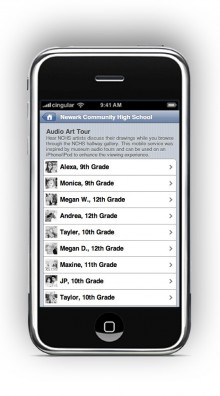 We?ve even held student-led Skype video conferences with outside experts.
We?ve even held student-led Skype video conferences with outside experts.
I?ve found that technology can aid students in becoming comfortable with traditional materials, or to help them visualize an end result. Students may use technology to determine the direction of a project halfway through. For example, photographing a ceramic piece, then using Photoshop to help visualize various glaze possibilities before actually glazing the work. Or, deciding whether they would prefer to stipple or crosshatch a portion of their drawing before committing their marks with permanent ink. Recently, our school acquired iPads, and iPod touches and we?ve begun to use them for drawing and painting. Students have also narrated iPod audio tours of their gallery exhibits.
A Refined Student Focus
The challenge initially, and to some degree continues, was to stay on top of new software and hone digital skills. But, each year students begin high school with an increased skillset, and now the challenge is actually not to teach the technological skills, but to teach them basic visual art skills within the programs they both already know and are learning better. They begin high school with the technical skills to create, but without an understanding of how to communicate visually in a clear and effective way, and in a way that develops their personal voice.
So, I am now focusing on teaching students how to utilize basic visual communication skills and think creatively. Some of those basic design principles include hierarchy of information, composition, emphasis, contrast and juxtaposition, unity, and an overall ?less is more? approach.
I also had a couple of educational wake-up calls in the last couple years. One occurred when students began looking up finished examples of a particular project online as their way to start a project. And, I was utterly amazed because up until this point they were building something based on the parameters of the project, utilizing their own creativity. But, there had been a quiet turning point where they wanted to now build something that was previously created by others. And, then secondly I had an extremely talented group of painters a couple years ago, some of the best technical artists I had seen in many years. When I asked them to paint a still-life from observation, they wanted to work from a photograph instead. They panicked, and to my shock and some dismay I realized they couldn?t even see what was in front of them, specifically colors that were happening in real life. They could see blue when it was in the photo, but they couldn?t see it two feet in front of them.
And, then secondly I had an extremely talented group of painters a couple years ago, some of the best technical artists I had seen in many years. When I asked them to paint a still-life from observation, they wanted to work from a photograph instead. They panicked, and to my shock and some dismay I realized they couldn?t even see what was in front of them, specifically colors that were happening in real life. They could see blue when it was in the photo, but they couldn?t see it two feet in front of them.
So, now I?m working on a more intentional use of digital media in the classroom. I will always continue to utilize computers and the most recent software programs, but with a more thoughtful approach. Not to just use technology because it is technology, but to reflect on how this particular use of technology can be used to further the goals of the lesson, and whether this use of technology encourages original thought. The new challenge for this generation is to teach them to create and value truly original content, to apply the basic concepts of art and design when they work with computers and to actually teach them to see the world without a screen and without a lens, but just with their own eyes.
3. Could you tell us about special programs your students have participated in? It?s been a great experience bringing in outside experts to the classroom through video conferencing. A highlight for us all was when we had a video conference with the creator of Public Service Announcements from MTV in New York. He not only gave the class valuable advice ranging from his career to creativity, but he was able to comment and critique the student?s own PSA projects. In another conference, the use of iChat allowed our expert to view student work in real time. With the use of Skype and iChat, we?ve been able to expand the classroom beyond our walls.
It?s been a great experience bringing in outside experts to the classroom through video conferencing. A highlight for us all was when we had a video conference with the creator of Public Service Announcements from MTV in New York. He not only gave the class valuable advice ranging from his career to creativity, but he was able to comment and critique the student?s own PSA projects. In another conference, the use of iChat allowed our expert to view student work in real time. With the use of Skype and iChat, we?ve been able to expand the classroom beyond our walls.
http://nchsart.blogspot.com/2008/05/computer-graphics-video-conference.html
http://nchsart.blogspot.com/2007/10/national-expert-visits-art-room.html
http://nchsart.blogspot.com/2007/11/design-115-118.html
Another special program was a collaborative art project completed between my class and a  computer graphics class at another high school. The project involved a modern day twist on a creative exercise invented by surrealist artists in the 1920?s. Artists would play this ?game? to inspire creativity, originality, and collaboration. It is sort of a cross between the classic games of ?hot-potato? and ?telephone?.
computer graphics class at another high school. The project involved a modern day twist on a creative exercise invented by surrealist artists in the 1920?s. Artists would play this ?game? to inspire creativity, originality, and collaboration. It is sort of a cross between the classic games of ?hot-potato? and ?telephone?.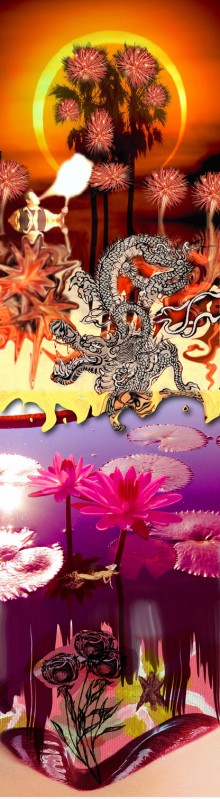 Our modern day version involved the use of Adobe Photoshop, email, and iChat video conferencing software. Students created a digital artwork, cropped the edge, then emailed the cropped piece to their partner at the collaborating school. The partner expanded the panel and continued the design using photographs and photo retouching tools within the Adobe Photoshop program. In turn, the panel is cropped again and emailed back to the original artist and the entire process is repeated.
Our modern day version involved the use of Adobe Photoshop, email, and iChat video conferencing software. Students created a digital artwork, cropped the edge, then emailed the cropped piece to their partner at the collaborating school. The partner expanded the panel and continued the design using photographs and photo retouching tools within the Adobe Photoshop program. In turn, the panel is cropped again and emailed back to the original artist and the entire process is repeated.
In the end, the completed panels emailed and connected revealing a surprising and unexpected result for both artists, yet the artwork retains an unusually unified look. Students then discussed the project and critiqued their results through a video conference. We also discussed the role of technology in creating distant collaborative opportunities.
http://nchsart.blogspot.com/2008/04/computer-graphics-classes-begin.html
I?ve continued to tweak the project in various ways since then, but I enjoy this project because it continues to push students to be creative within a strict timeframe. It is a great project that expands their imagination.
4. Is there a difference in the mark-making with traditional means vs. digital?
Both have unique and different ways of mark-making, and the digital medium often attempts to replicate a traditional mark. Unique to the digital medium, one can ?paint? with a pattern, stamp with a photograph, layer, copy, paste, erase, clone, distort, reorder, layer, undo and ?save as?, giving the artist the ability to create multiple variations. The artist can then immediately share their work via social media. With the advent of touch screen technology, the artist?s own finger becomes the tool for mark marking.
Unique to the traditional medium would be creating an actual texture or form, the resistance of the brush, drying time, mixing of unusual materials, those unexpected ? often desirable ? results, and the commitment of a mark once it is made, to make a one-of-a-kind work.
I find students naturally make a distinction between the mark-making of traditional means versus digital, and certain students seem to gravitate toward one or the other, but not always both.
I think the major difference between traditional and digital mark-making is the level of commitment required. Traditional mark-making has a higher level of commitment and it is, of course much more difficult to undo creative action of any sort. Digital mark-making can be a confidence builder of creativity for some students because of a lower level of commitment. They can try something, toss it out and start over and there is no evidence if the endeavor did not work out.
5. Who are some digital artists/teachers that we should all know about (or any flying under the radar)?
To be honest, I do not find myself in digital galleries very often. Like most of the world, the great majority of the digital work I see is the commercial application of digital art. Even in the digital classes I teach, many of our projects have some sort of commercial application: designing logos, redesigning packages, making video commercials, etc.
That said, an artist I am keeping an eye on right now is David Hockney and his recent New Yorker magazine covers. David Hockney hardly flies under the radar. He memorably elevated photo collage to the level of fine art. Well, now his iPad paintings are pushing that medium and the Brushes App to the limit. He is giving it a good test run in a very public way. He is an esteemed artist and I think many of us are watching to see how much and what exactly a notable painter can do with this software and this device. If he was not doing this so publicly I wonder if there would be more of a grass-roots attempt to explore the software, but I think he is shaping what people want to do with it because his work is so visible. And, so, in a way I think he is defining it. I have already seen his style with the medium trickle down into some large size bus stop advertisements in Chicago.
6. How do you see digital software impacting art education in the next 5-10 years? It?s interesting to think about where we are today from the lens of five to 10 years ago. I could have never predicted we would be here ten years ago.
It?s interesting to think about where we are today from the lens of five to 10 years ago. I could have never predicted we would be here ten years ago.
The recent trends are exciting, though. I see students sharing their artwork today like never before via social media. Students are joining art forums where they connect with other artists. They are using their phones to take resource photographs for class projects. They use digital medium as a sketchbook before creating a traditional media piece.
As an art educator, I see the challenge over the next five years as teaching this next generation about the differences between entirely original content and borrowed content. A public example of the blurry line between the two is the lawsuit against Shepard Fairey?s Obama ?Hope? portrait. Shepard created a work based on a copyrighted photo, begging the heavily nuanced and legal question: how much of the work and how much of the credit was his?
Five years ago we wanted to teach Photoshop and we grabbed photos quickly, wherever we could find them, so we could concentrate on teaching the technical skills. Now, we are slowing down and teaching the students to take their own photos and work from those photos and manipulate them. Now the focus is shifting to saying, ?That?s nice, but is it all yours??
In some ways the digital classroom is a more exciting place to be right now because there is more space now to teach students about art. It is more than just a technology class. We no longer have to take the time to teach them how to open a program or how to use a mouse. I think the challenge now is to teach them how to refine their skills and teach them art skills with a medium they already know, analogous to the way you teach a student to draw with a pencil she has been writing with since kindergarten.
Below a Gallery of Bill Blidy education work.
Source: http://www.digitalmeetsculture.net/article/technology-with-teens/
etta james songs east west shrine game haywire underworld awakening dog the bounty hunter tacoma narrows bridge weather nyc
No comments:
Post a Comment
Note: Only a member of this blog may post a comment.